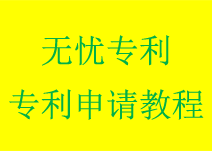How to search and download Chinese patents?
Sometimes you have a Chinese patent at hand, but don't know where to retrieve and download it?
It's easy! I will tell you how!
Available database:
1. Patent Search System (PSS) of China Intellectual Property Agency
This patent data system documents all of the Chinese patents, most of the patents from many countries or economic communities, such as US patents, European patents, Japanese patents, PCT patent applications etc.
You can retrieve all published Chinese patents dated from 1985 to present.
Also, you can download most patent of other countries, this system is really powerful, it will never let you down.
Website: http://pss-system.cnipa.gov.cn/sipopublicsearch/inportal/i18n.shtml
Click Here to visit PSS.
First page of the PSS.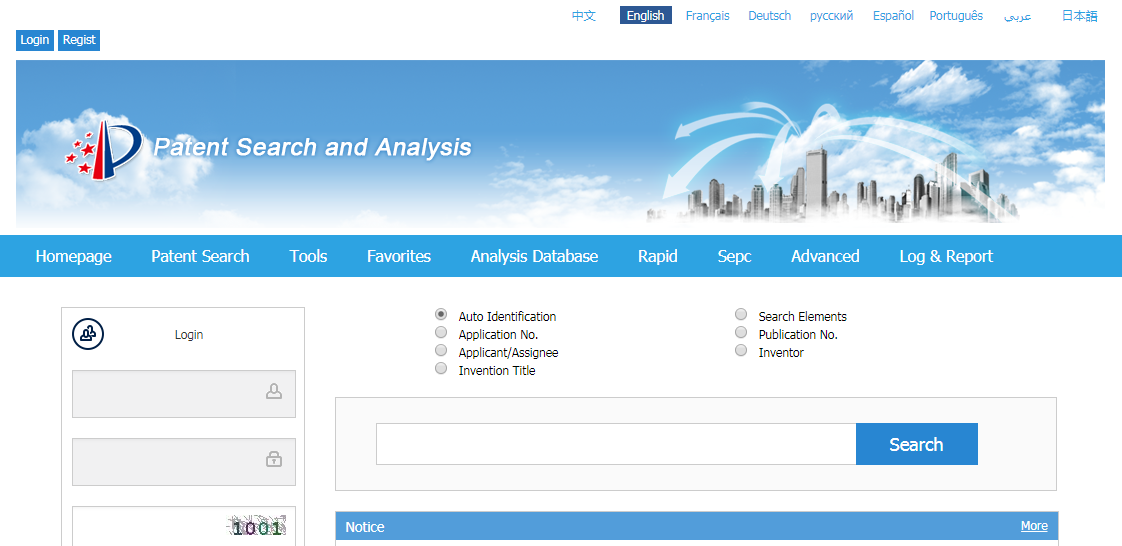
How to search Chinese patents?
(1) Search by a publication number
You'd better use a publication number of the Chinese patent to search Chinese patents.
In Chinese patent document system, publication document ends up with a kind code letter "A" o r a letter "B" (sometimes no letter at the end), for example, CN102130274, CN103864708A, and CN106884107B.
In these three documtent numbers, "CN" is the two-letter code of China, the numerical immediately next to "CN" denotes the type the patent application, "1" represents an invention patent application, "2" represents a utility model patent application, and "3" represents a design patent application.
Followed the type code is the serial number.
The kind code letter "A" or "B" represents two publication levels. "A" denotes a published patent application, and "B" denotes a granted patent
2. Espacenet at European Patent Office
Other route to search Chinese patents is the Espacenet data at European Patent Office .